How to set up an out-of-office auto-response for specific dates?
You can achieve this by creating an incoming message rule with 2 Reception time conditions, one with the is after operator and one with the is before operator. You'll also need to select the Send response action with your out-of-office response selected.
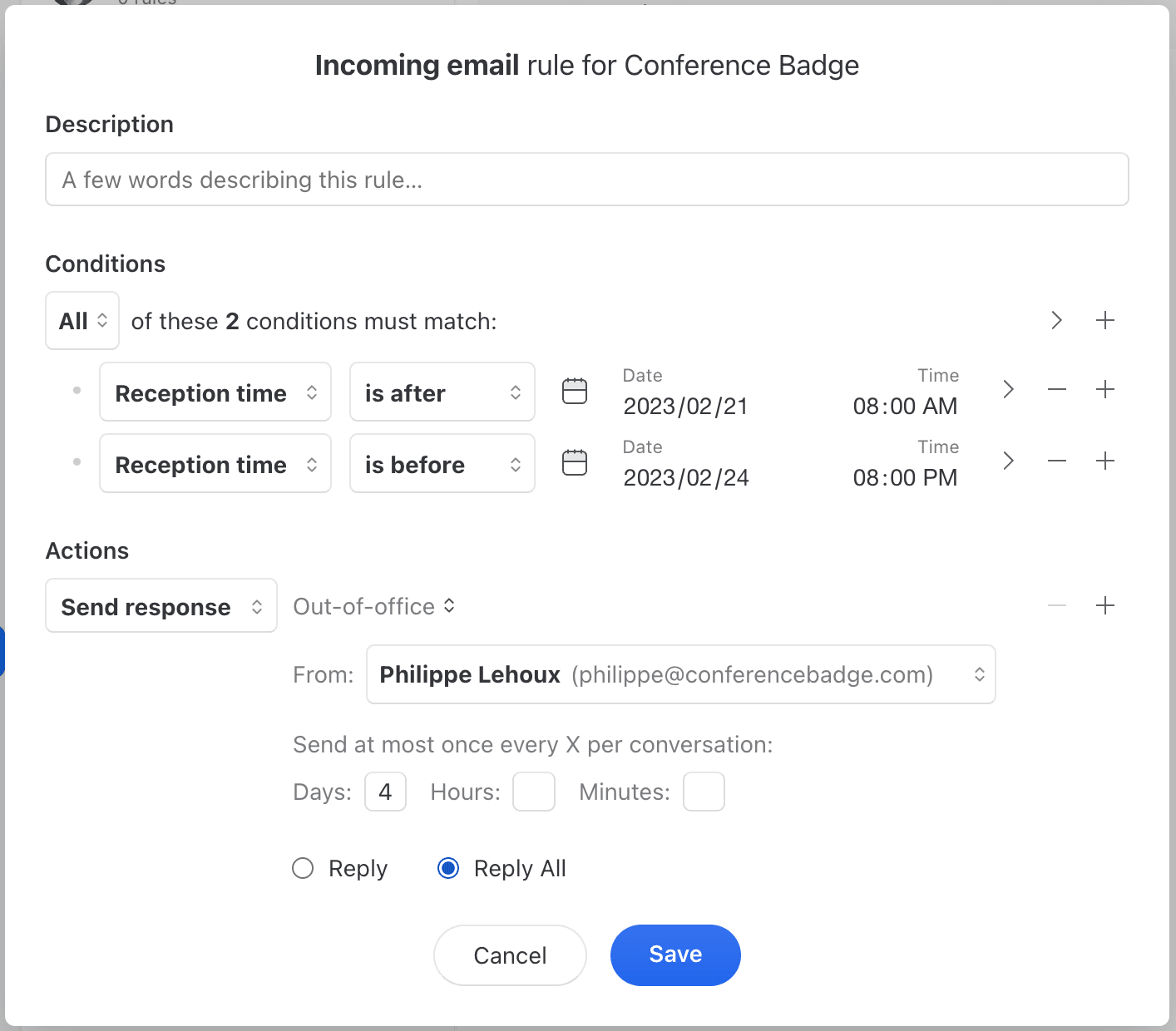
You can also create a rule to send an out-of-office auto-response within a particular schedule.