How to invite a guest?
- In Missive, navigate to the conversation you want to share with the guest.
- Click on the Share Access icon or user avatars located at the top-left corner of the conversation column.
Invite guests:
- Select the Invite guests option.
- Input the email address of the external collaborator you want to invite.
- Click "Send invite", the external user will receive an email invitation to join the conversation as a guest.
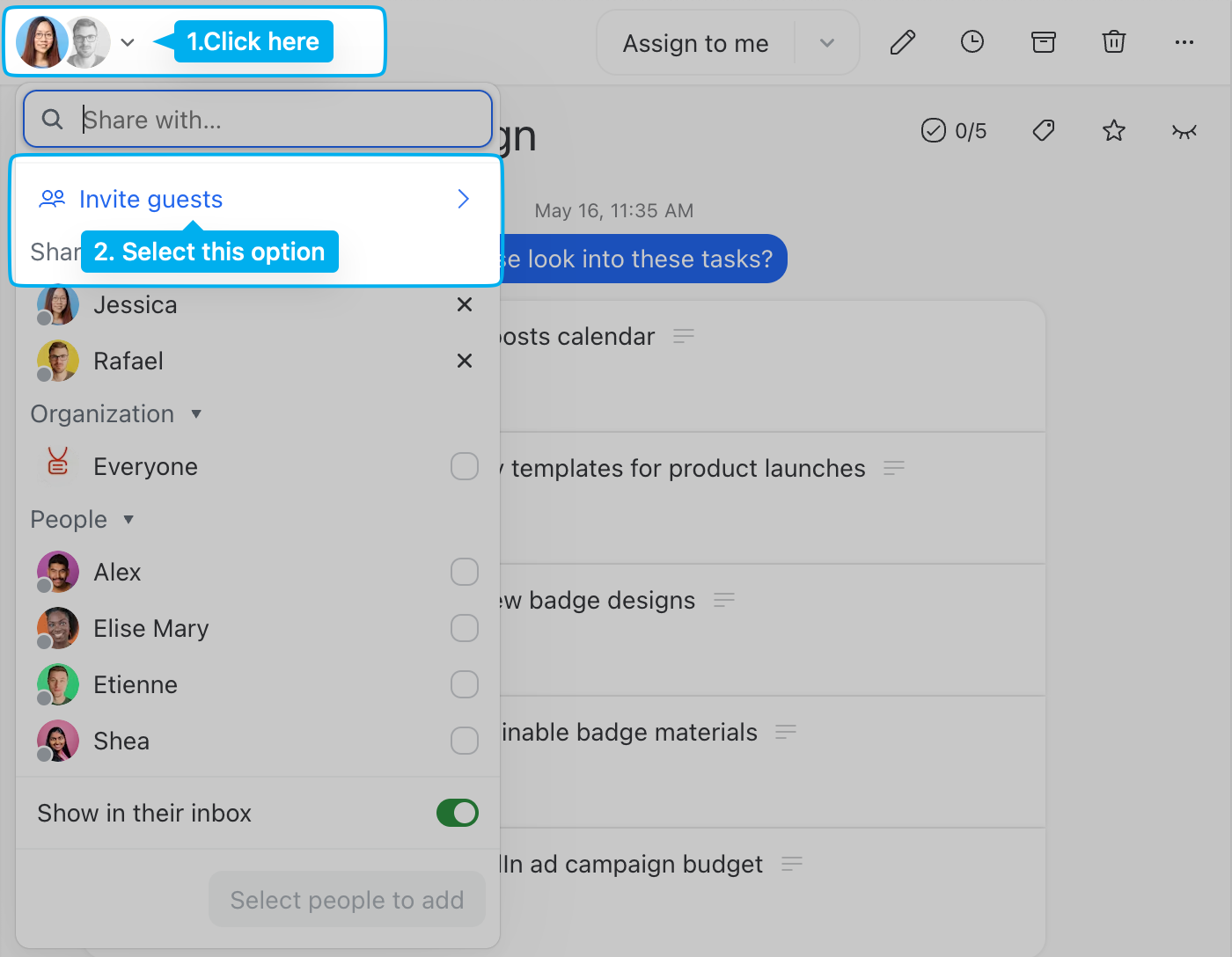
Guest appearance in the conversation:
- As soon as the invite is created, a notification about the pending invitation will appear in the conversation.
- Once the guest joins, they will appear in the Share Access menu with a
guestlabel, and another event confirming their addition will be added to the conversation.