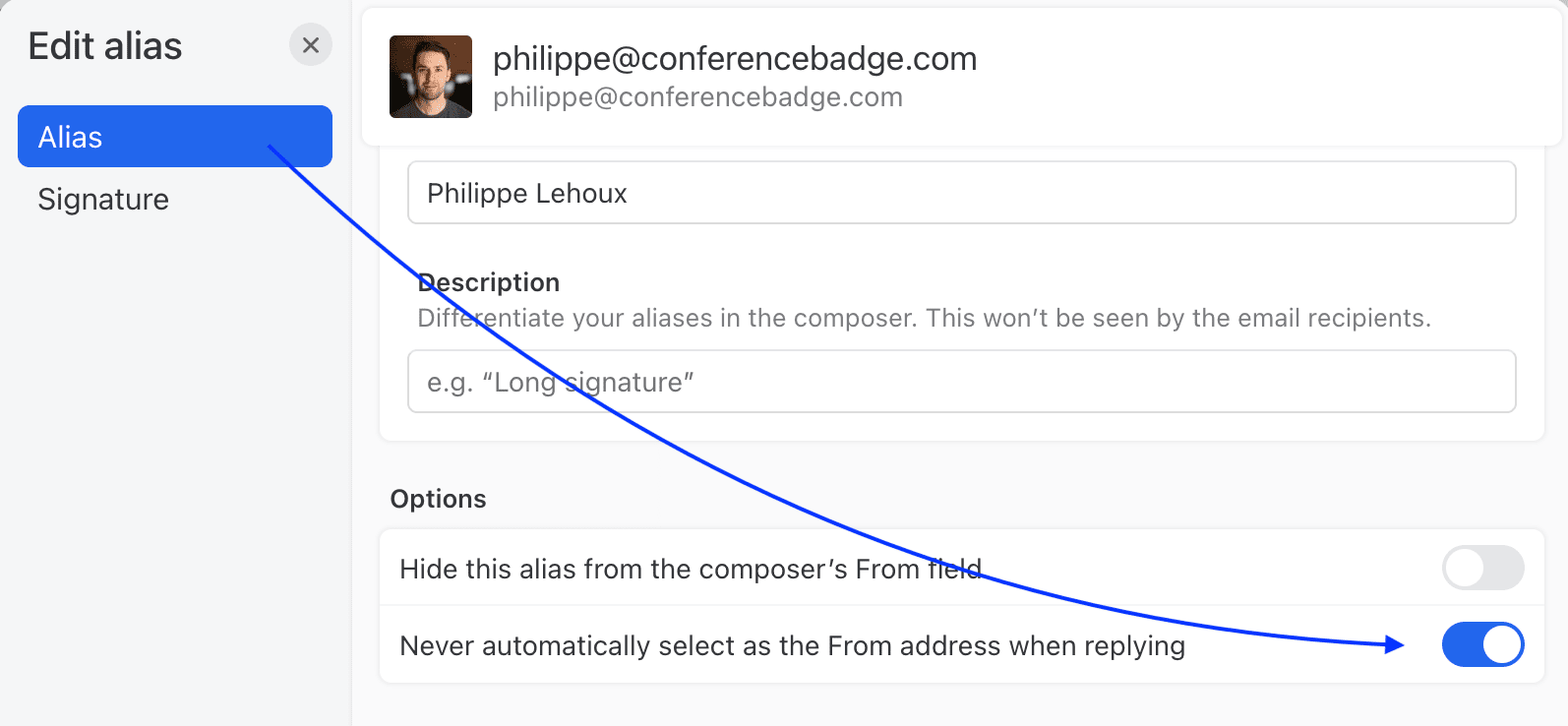How can I prevent an alias to be used when I reply to emails?
You can tell Missive to never automatically select a particular From address (known as an “alias”) when replying/composing a new email. You’ll still be able to manually set this alias in your From field if you need to.
- Open your Accounts settings.
- Select the desired email account.
- Select the Aliases tab.
- Click Edit next to the desired alias.
- Check the option that says, “Never automatically select as the From address when composing an email”.