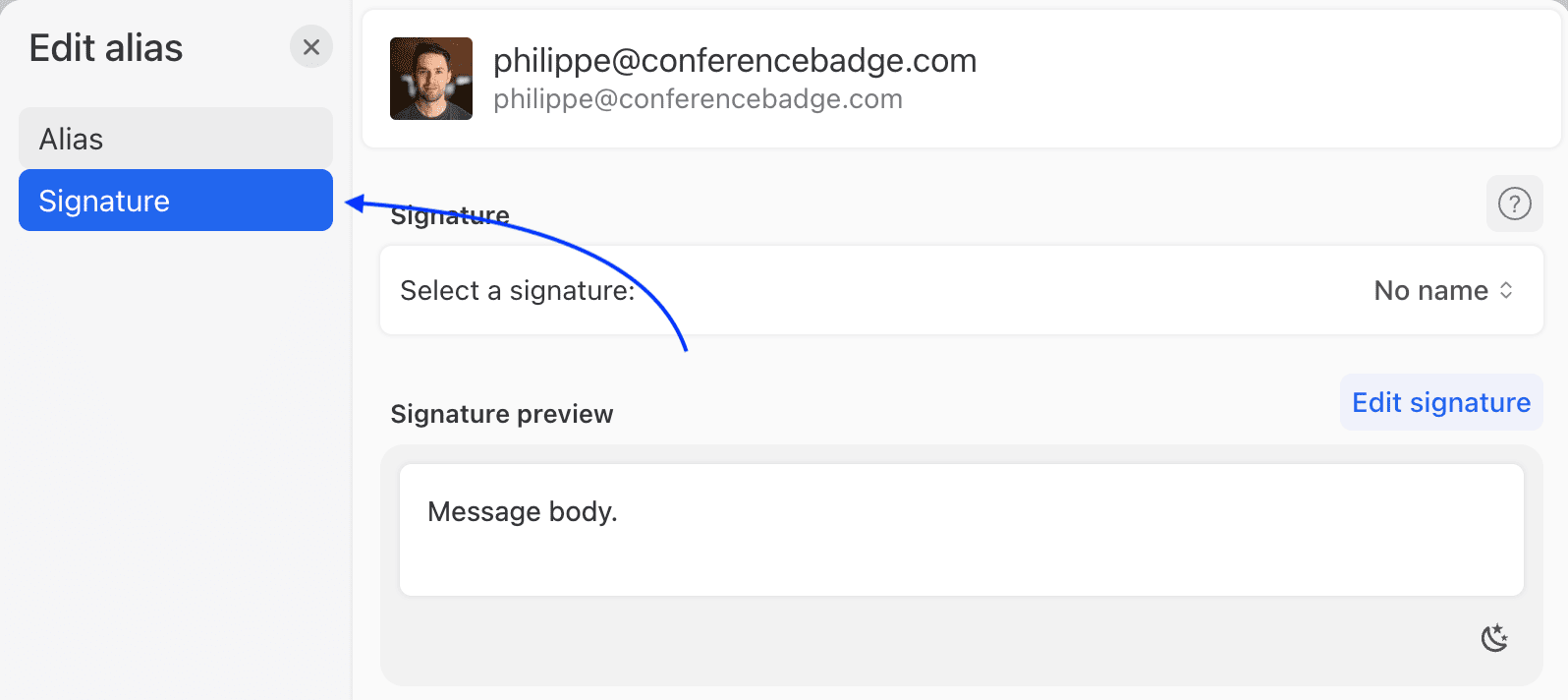How can I define multiple signatures for the same email address?
In Missive, you can setup any number of aliases for each of your email accounts, and each alias can have a different signature.
Even if you don’t have different alias addresses, you can create multiple aliases with the same Address and Name, just for the purpose of setting a different signature for each.
Here’s where to add aliases the in Accounts settings:
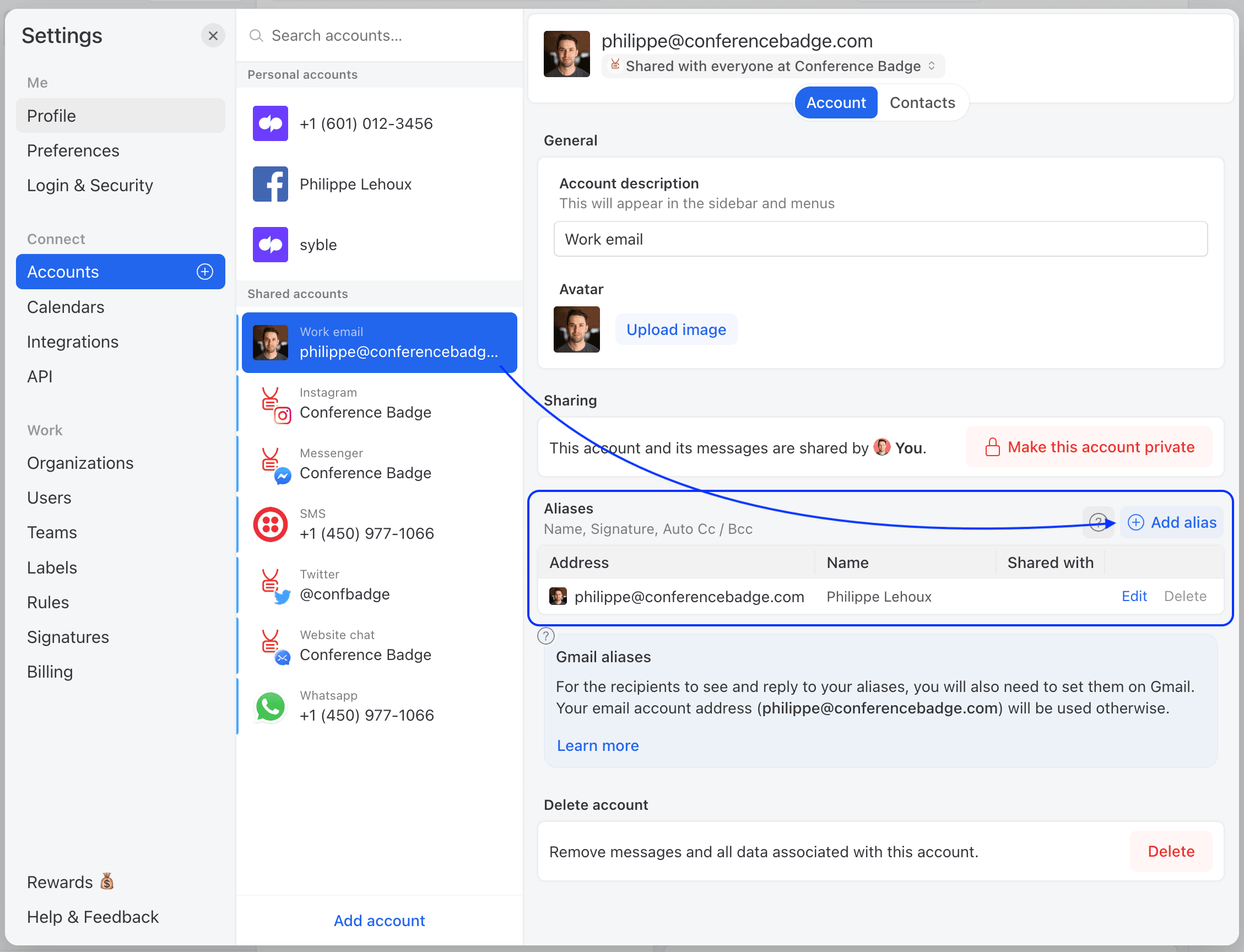
Each alias and signature can have their own unique description to help you pick the right one in the draft composer:
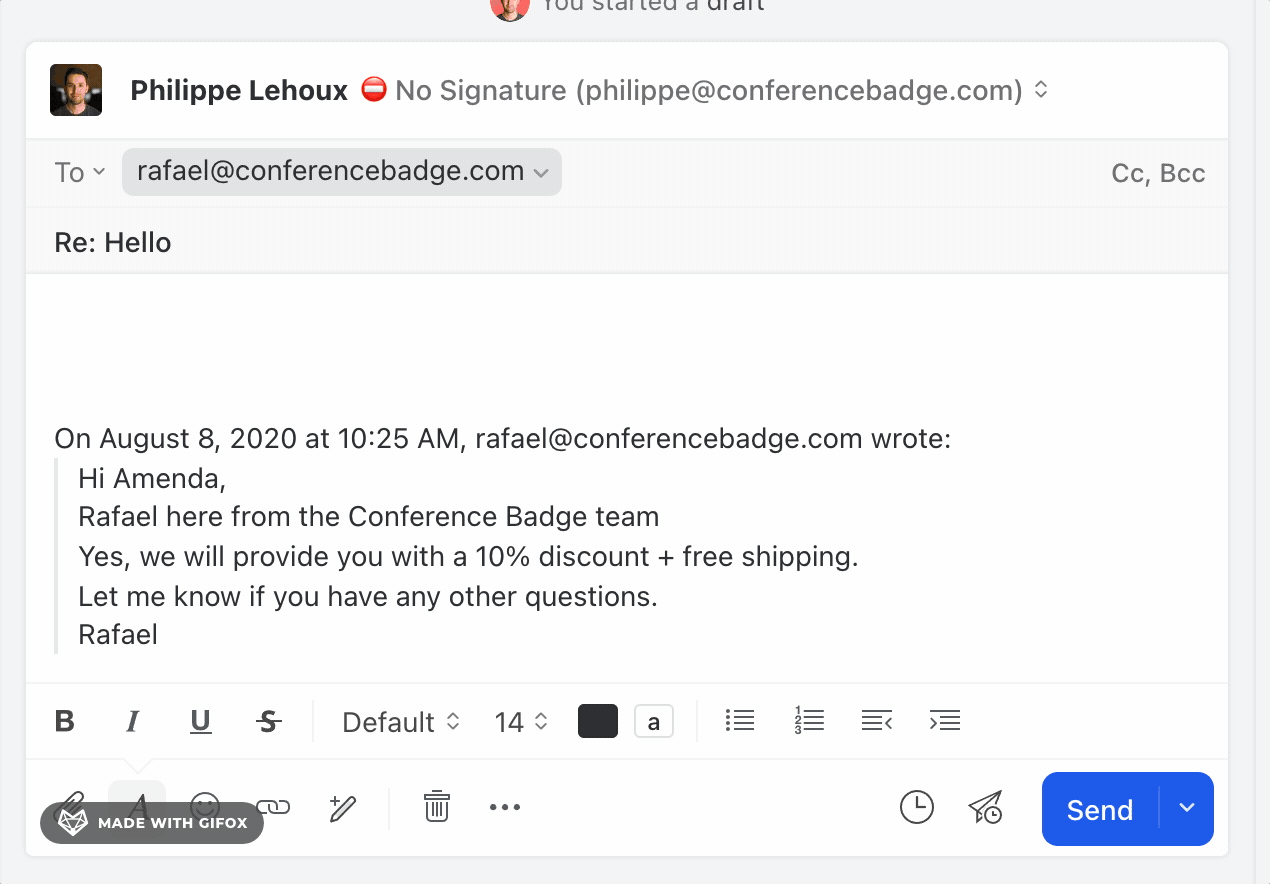
You can edit your alias description, in the alias edit menu:
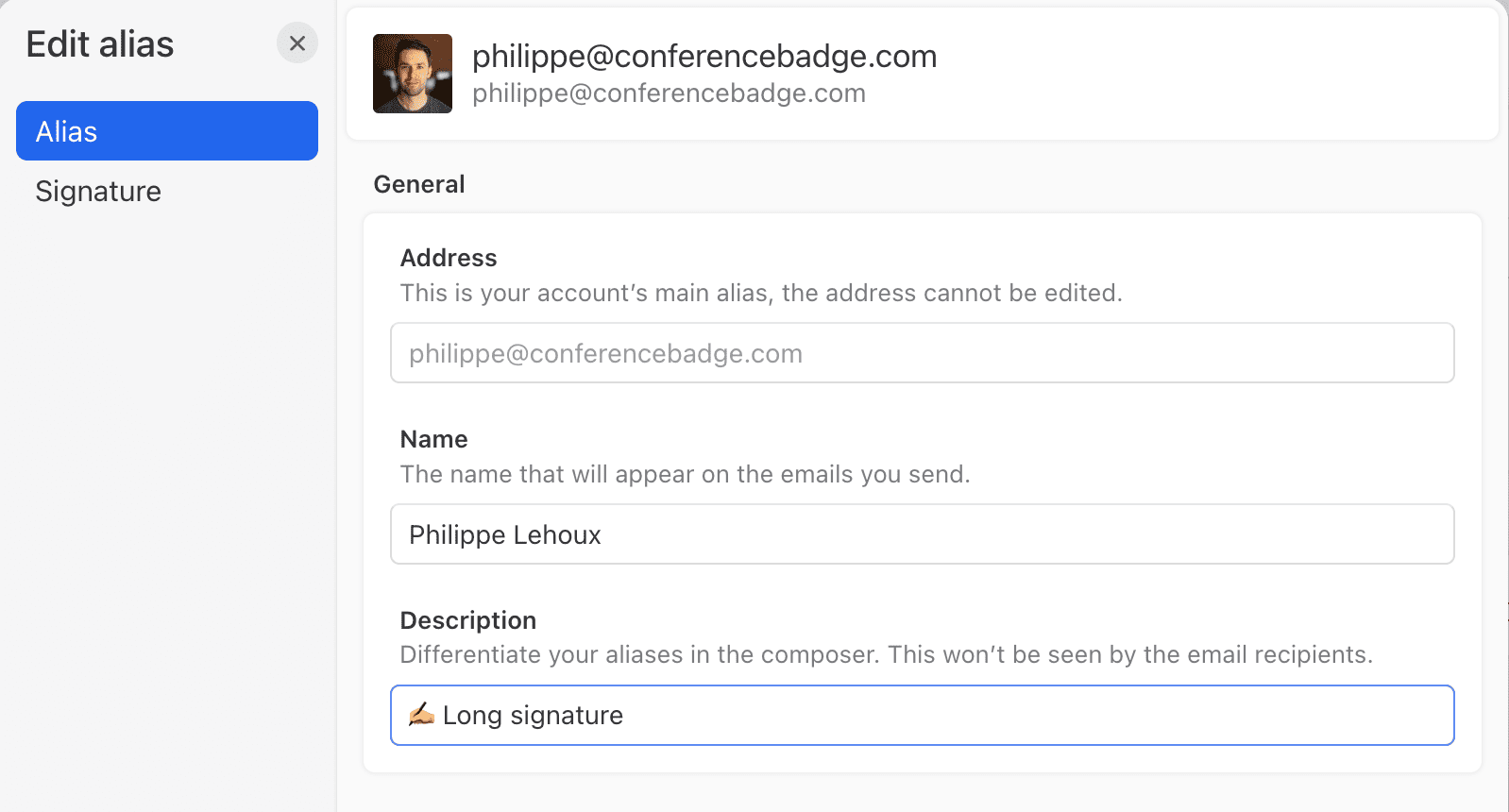
To edit the signature of each of those aliases, click on the Signature tab: