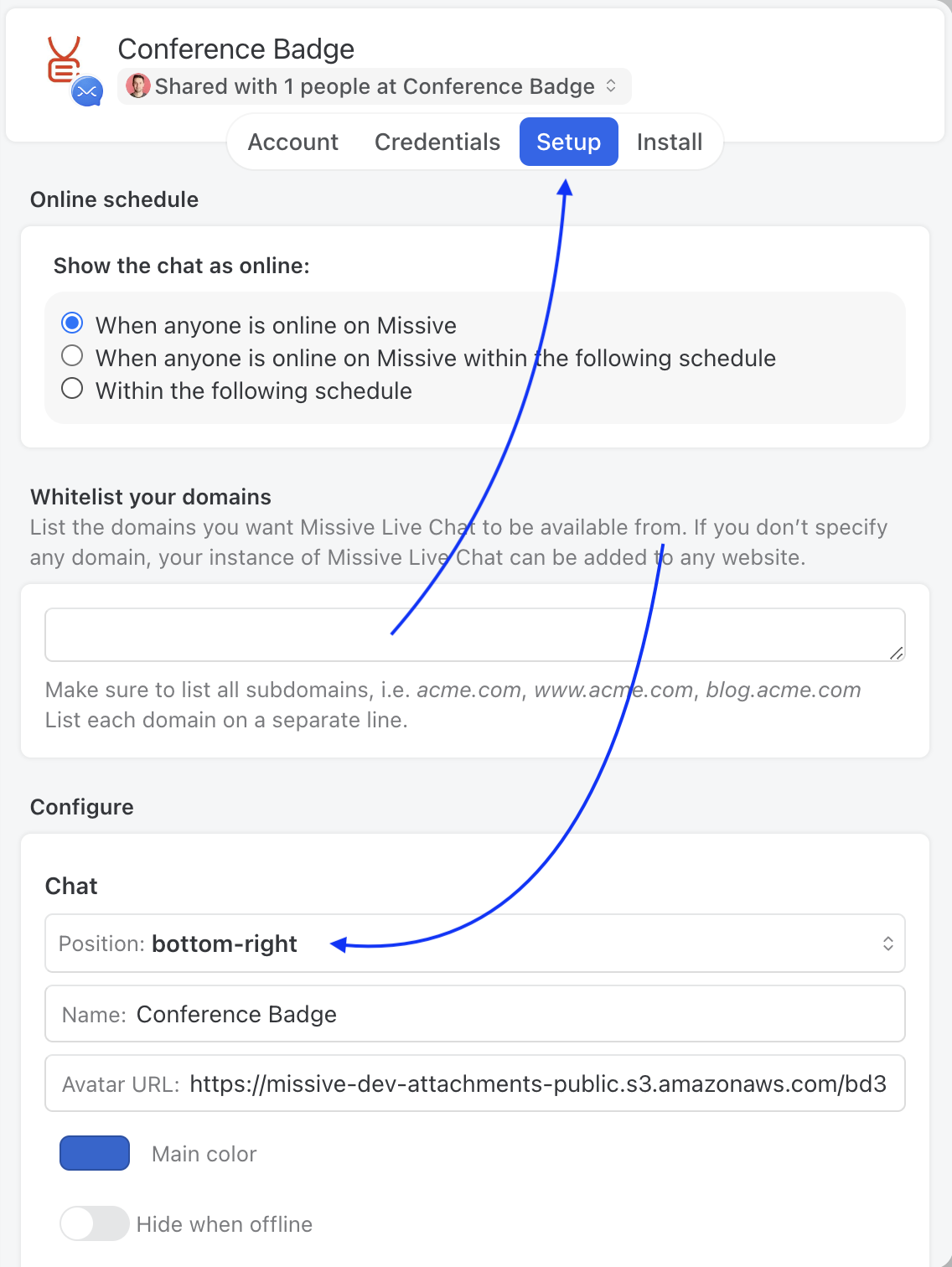How can I change the location of the live chat bubble on my website?
Here are the steps to change the live chat position on your website:
- Open your live chat account settings: Settings > Accounts
- Select the Setup tab
- Click the Configure option
- Change the position option