How can I mass-archive emails?
You can easily mass-archive emails older than a specific date directly in your Accounts settings.
Navigate to Settings > Accounts > Select Account > Mass-archive
Select a predefined value of the list or pick a specific date.
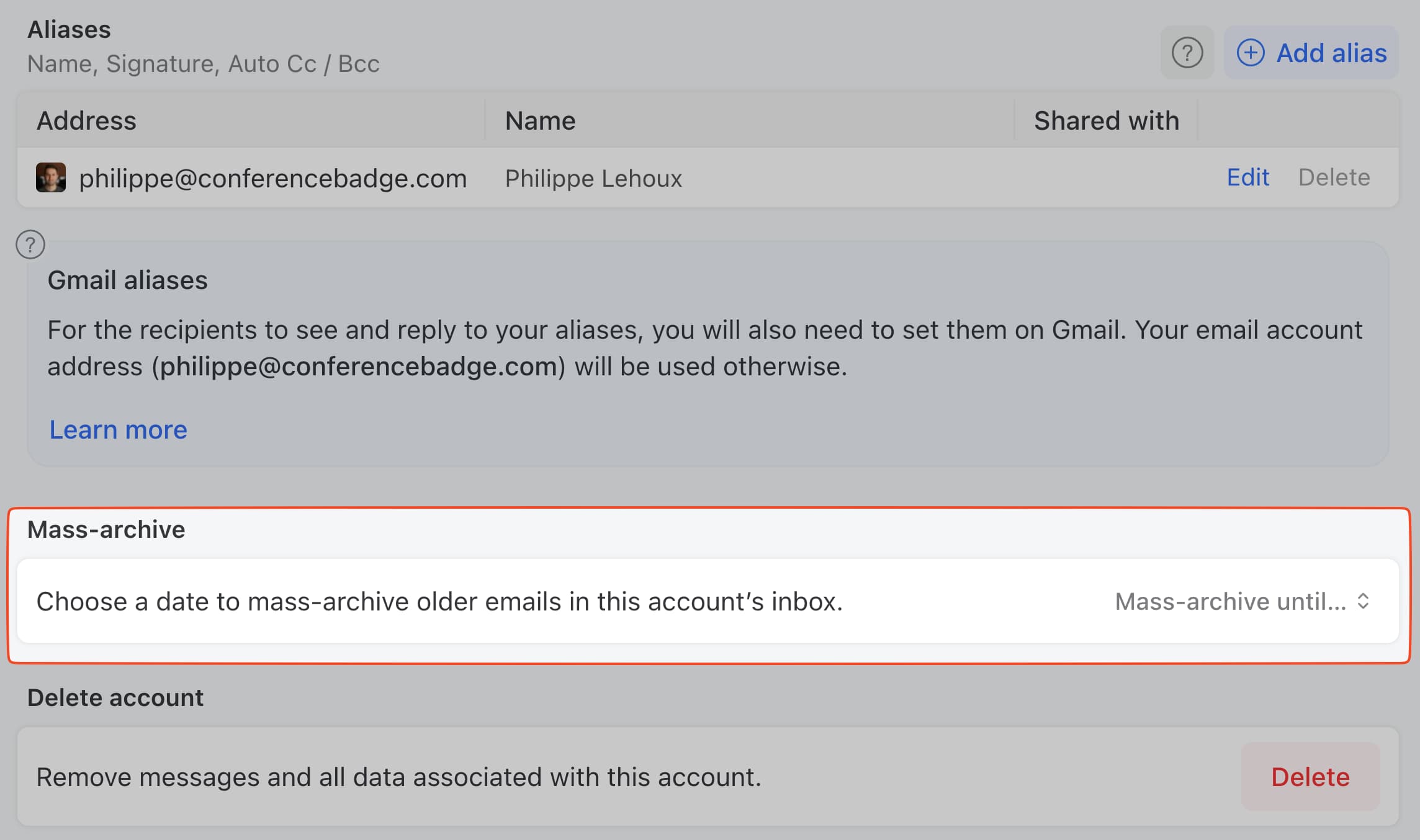
After you’ve done this, the emails will be automatically archived from Missive and your email server. Please know that the process can take hours or up to a day to complete.