How can I create dedicated channels for ongoing contractors and freelancers? (like guest channels in Slack)
If you have on-going contractors and freelancers that you work with, you can use guest access to create dedicated "Slack-like" channels for seamless collaboration.
Creating a dedicated guest channel
Start a new conversation: Select new conversation and give your conversation a topical name that reflects the purpose or project.
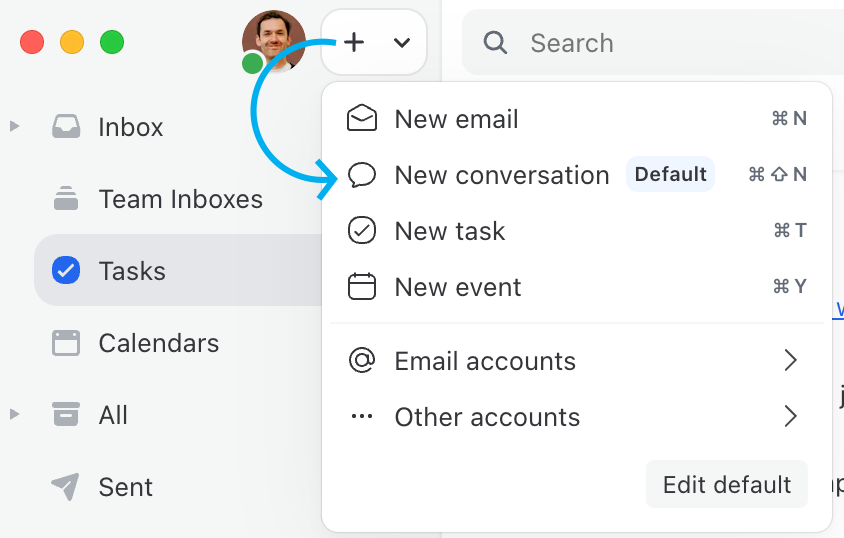
Invite participants: Add your guest and any other relevant team members to the conversation.
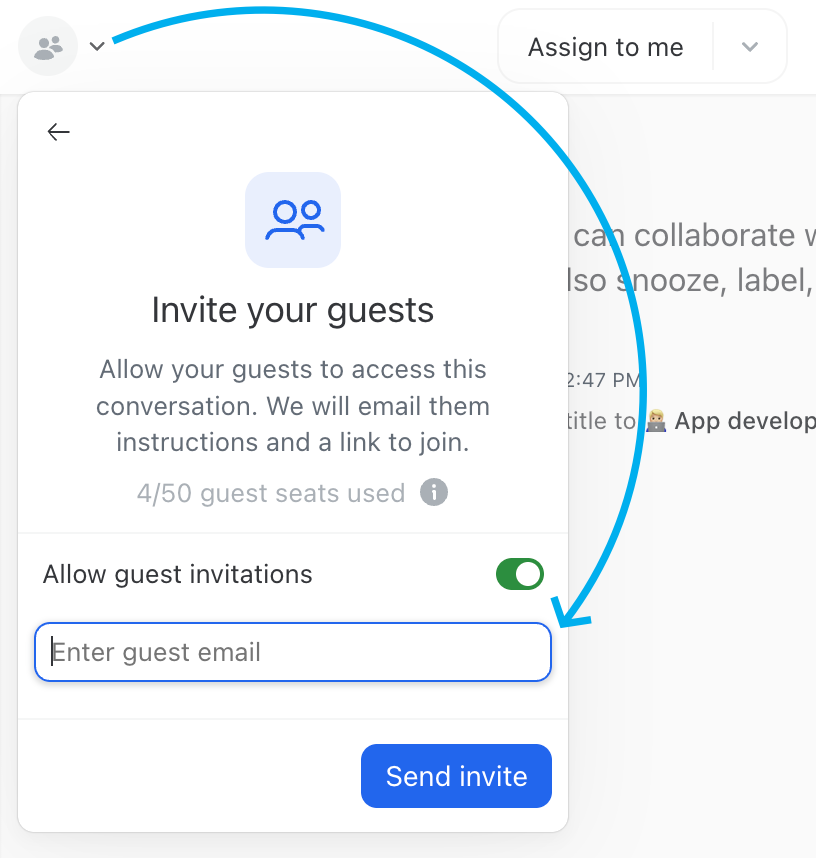
Edit conversation title: Click on the conversation title to edit it. This will help you and your team members quickly identify the purpose of the channel.
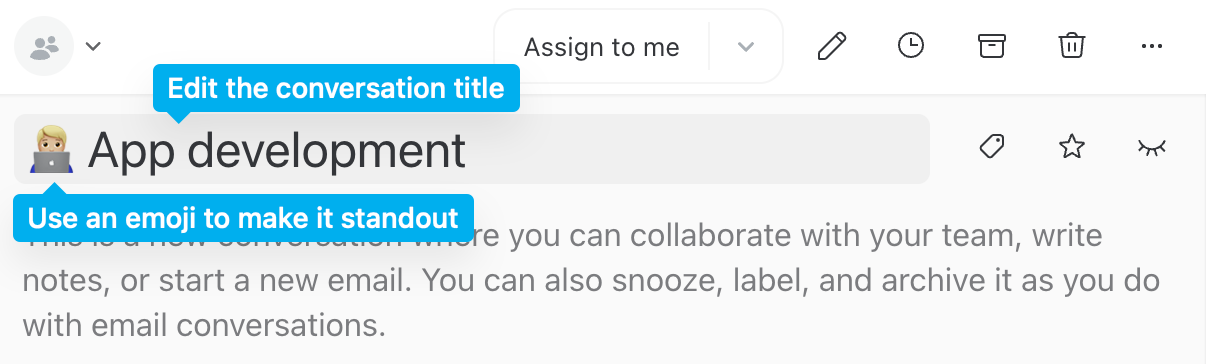
Pin to sidebar: Click pin to sidebar to make it easily accessible. You'll see the newly created channel pinned to your sidebar for easy access.
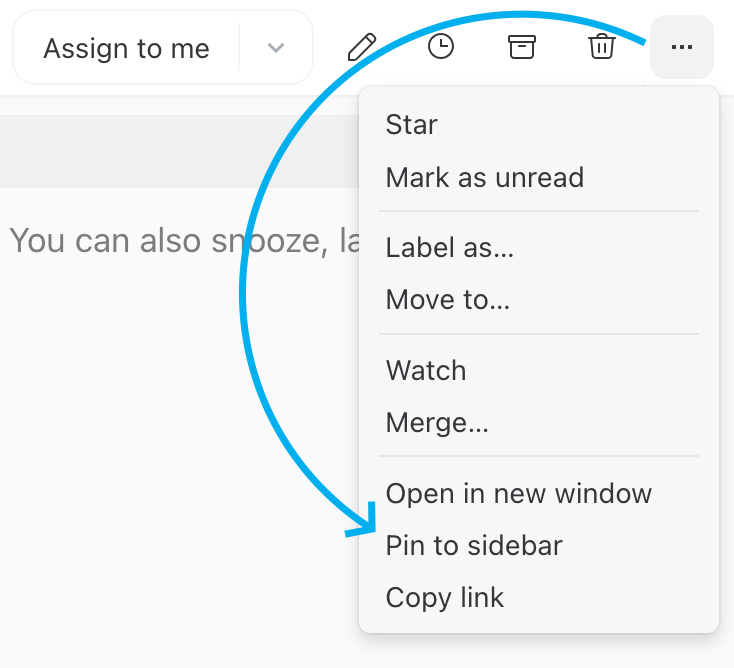
This approach allows you to maintain ongoing communication with external collaborators while keeping the conversation organized and easily accessible. The pinned conversation acts like a dedicated channel where all team members and the guest can collaborate in real-time.
For more information about guest capabilities and permissions, see our guest access launch blog post.