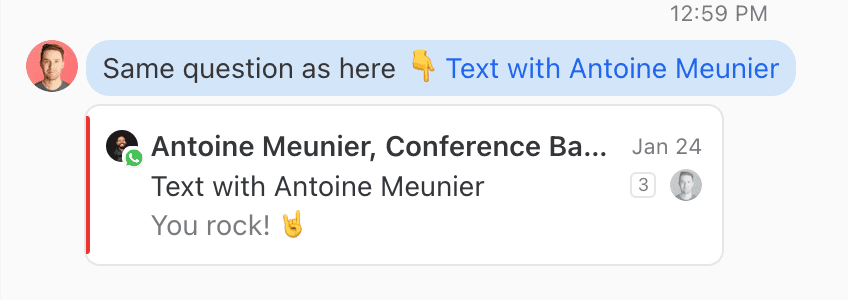Create team chats to share notes and ideas
As an alternative to creating a new email, Missive also gives you the possibility to create a new team chat to share ideas with your team on a specific subject or before sending an important email.
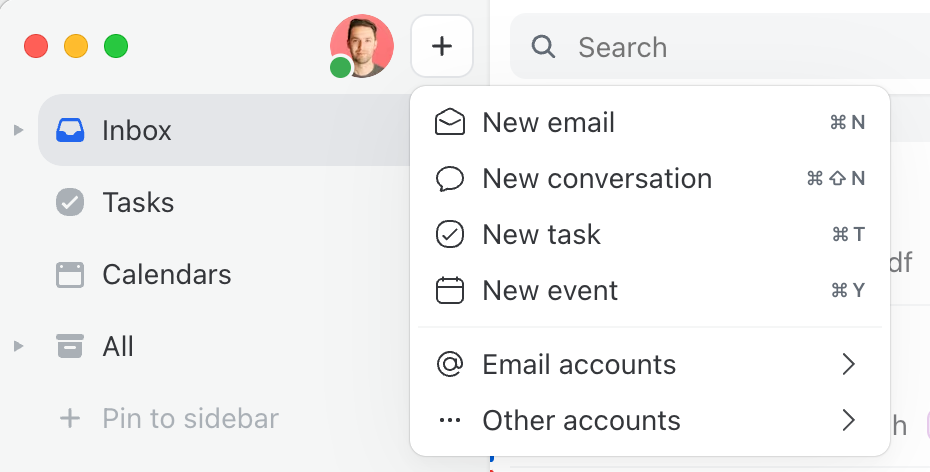
This opens up a lot of new opportunities for team collaboration:
- Share anything with your team and discuss it asynchronously without sending group emails
- Keep a knowledge base of your ideas and conversations (notes)
- Create a project-specific repository of feedback and to-do’s
Protip
You can change the topic of any conversations by clicking on the subject.
You can also cross-reference conversations or group emails with similar topics. To do so, share a conversation’s link (right-click in conversation list → Copy link) in another conversation. A snippet of the linked conversation will appear for anyone who has access to it.