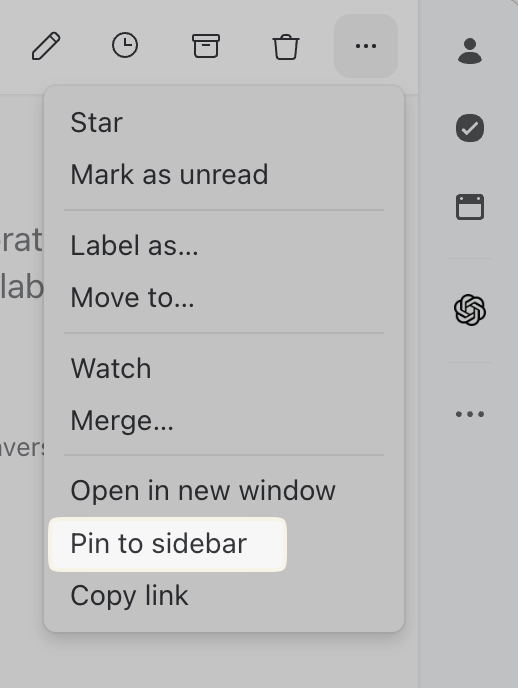Missive is very flexible when it comes to internal chats. You can create as many chats as you want by clicking the New conversation button, next to New email:
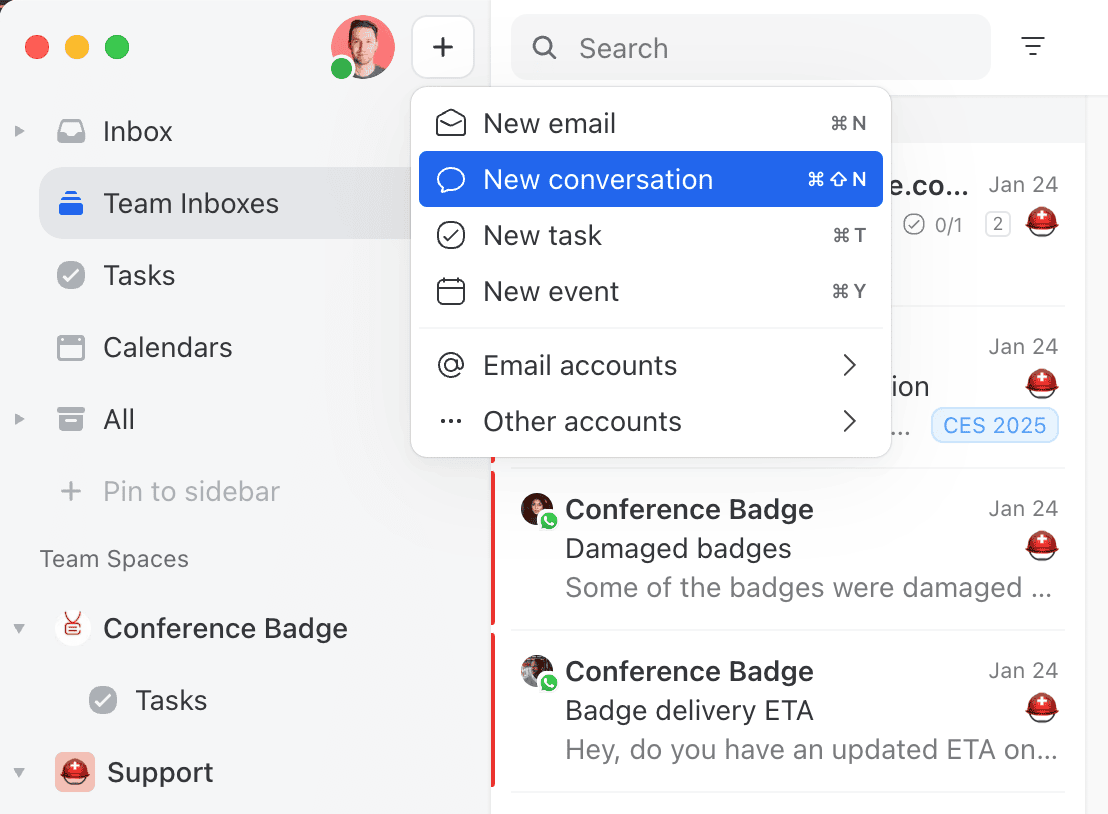
The button is named New conversation because it creates a conversation that behaves just like email conversations: it can be labelled, archived, snoozed, assigned, etc. When you create a new conversation, just pick a title, choose the people who should have access, and start chatting:
A chat can either be short-lived, to cover a single discussion topic, or long-lived if you want to use it for an ongoing project or as a generic channel for a subset of people in your company. In the latter case, you may want to use the Add to Pins option, so the conversation remains quickly available there: